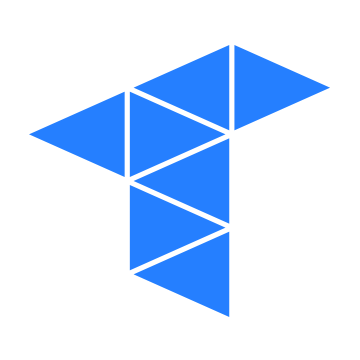One of the great things about Tradovate is that the platform's intuitive interface and our extensive help library makes it easy for newer futures traders to get in on the action. Our members have told us about a few features that made their lives easier when they were a little newer to trading futures online. This blog highlights a few of them with links to explore each in detail.
Drag and Drop Order Modification on the DOM
Are you an active day trader or scalper that needs to change your intended buy and sell prices quickly? Use Tradovate’s 2-step, drag-and-drop process to gain efficiency.
Don't Like DOM? Trade From The Charts
Place orders without leaving your chart, and easily visualize your whole futures trading landscape on one screen.
Customize Your Chart Configuration
On Tradovate, the chart configuration menu where you can choose chart types, custom timeframes and drawing tools is not automatically displayed. Reveal yours now.