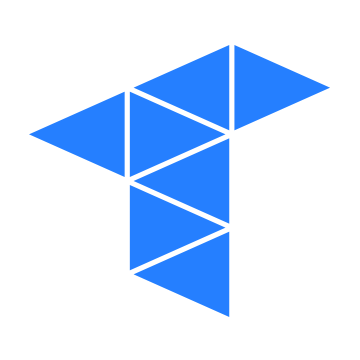Get a Complete Picture of Market Activity
On-Demand Webinar

Join Tradovate for a webinar hosted by Futures.io where we discuss trade setups, profit targets & trading strategies using Profile charts.
TPO profile charts allow the user to analyze the amount of trading activity, based on time for each level the market traded at, for any given period of time. This allows you to easily see the areas where the market is trading most of the time and helps you analyze price, volume, and time in a single chart. Key levels are highlighted with Point of Control (POC), or the level the market traded at the most, as well as the Value Area surrounding it. You have the ability to merge together and split apart TPO profiles for each period of time and you can combine the TPO time study with the Volume Profile to get a complete picture of market activity.
Build upon your futures knowledge by uncovering additional ways traders use these TPO Profile charts to find and optimize trading opportunities. In this webinar we will review what TPO Profile charts are, go over some advanced settings, trading strategies and how to set up targets using TPO Profile Charts.
Identifying Trade Setups, Profit Targets & Trading Strategies Using TPO Profile Charts
In this webinar you will learn:
- Review of TPO Profile Charts and what they are
- Definition of market generated information
- How initial balance is used to set profit targets
- Value areas - Using day levels vs context from prior day
- 1 Time Framing and a sample trading strategy
- What Single Prints are and how to utilize them in trade setups
- Using VPOC Extend in trade setups
- Weak and Poor Hi/Low levels and what they look like