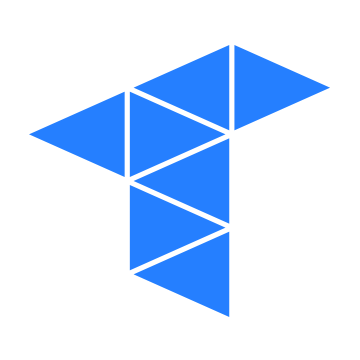At Tradovate, we love hearing from our traders, and we like to deliver things they say will give their trading a more powerful punch and make their trading lives easier to manage.
Here are some of the recent things that we added to Tradovate based on trader demand:
Market Replay
Have you ever wished you could go back in time to watch how the market reacted during the last FOMC meeting, jobs report, or other event that caused the market to really move, and maybe even trade it? With Tradovate’s market replay, you can do exactly that.
Traders can use the market replay add-on to play back a previous trading session in actual time or on fast-forward speed using the DOM to see what was happening in the limit order book. Charts are also available in market replay to help traders visualize the overall market movement while applying technical indicators and drawing tools, and all of Tradovate’s other modules. Best of all, this works with the third party add-on tools that are integrated into Tradovate, so you can use those to see how they perform in many different scenarios.
Don’t want to stop at just watching the market action as it plays back? No problem! You can trade in simulation while using market replay, so you can test out different strategies and tactics without putting any actual capital at risk. Didn’t like how you traded crude oil during the inventory report last Wednesday morning, and want to try out a different strategy before you trade it again? Simply select that day, start trading, and repeat as many times as you like.
The market data feed is unfiltered tick data, so you can watch the market trade tick-by-tick, and you get full depth of market data to use on your DOM, just like in real-time live trading. We think this is a pretty big deal, considering many trading platforms don’t even offer market replay at all, and those that do typically allow you to only use the top of book data (best bid and best offer) rather than seeing the whole order book. There is also no bulky data download that causes your computer to freeze or lag, so you can start using market replay in a snap.
Order Flow Analytics (OFA)
OFA is a third party provider of analysis and trading tools, and we received a lot of interest from people trading with these tools that wanted to use them on Tradovate. So, we worked with OFA to make their products available in an integrated way that makes it easy for traders to access and manage. Plus, we’re leveraging the cloud-based infrastructure at Tradovate to allow traders to use OFA tools on more of their devices, and move the workload to the server-side.
OFA has two products on Tradovate:
- OFA Charts - traders use these for volume cluster analysis data visualization to break down periods into critical data points for precision entry, stop and take profit prices, custom drag-and-drop volume profiling complete with CWAP, VWAP, & standard deviation lines, and more.
- OFA/AlgoX - traders access a proprietary algorithmic trading interface to create trading algos without writing any code. You can execute these strategies using custom-trade sizing, and add automated risk and trade management rules.
No separate installation means that traders can have OFA tools set-up in moments, and OFA/AlgoX’s algos are managed server-side, which takes computer crashes and internet disruptions out of the equation.
Jigsaw Trading
Like OFA, Jigsaw Trading is a third party provider of analysis and trading tools that focus on analyzing order flow to refine trading decisions. We had a lot of traders who use Jigsaw’s tools and thought that using them on Tradovate would be the perfect combination. So, we took that feedback, worked with Jigsaw, and gave these traders exactly what they asked for.
Access these Jigsaw products on Tradovate:
- Depth & Sales - view real-time order flow, see shifts in trader participation, and gauge where large size trading. Traders can act quickly on the market information that is unfolding by placing trades directly through depth & sales.
- Historical Order Flow Heatmap - look at order flow history to determine additional trade entry points and see where real supply and demand may lie.
- Reconstructed Tape - track small and large trader activity to help discover what side of the market the big players are trading.
Traders using Jigsaw like to apply the same indicators that the pros at Jigsaw use when viewing charts, so we added those as well. The Price Action Swing and Cumulative Delta indicators can now be used in Tradovate to view the market just the way traders using Jigsaw like.
We’re busy all the time adding new things that traders want and making enhancements that our traders request, so check out what we have been doing at Tradovate and get started with a futures trading experience that listens to you.